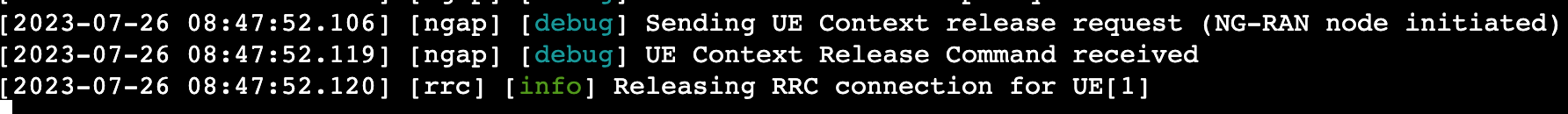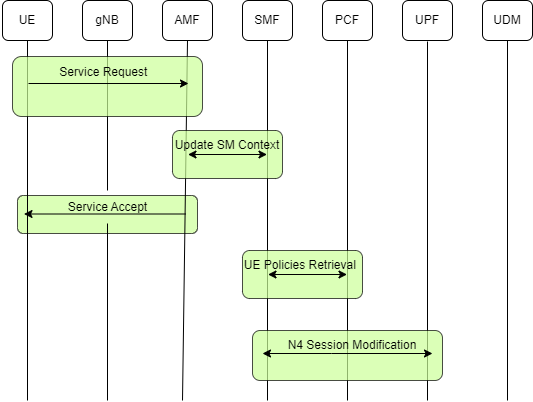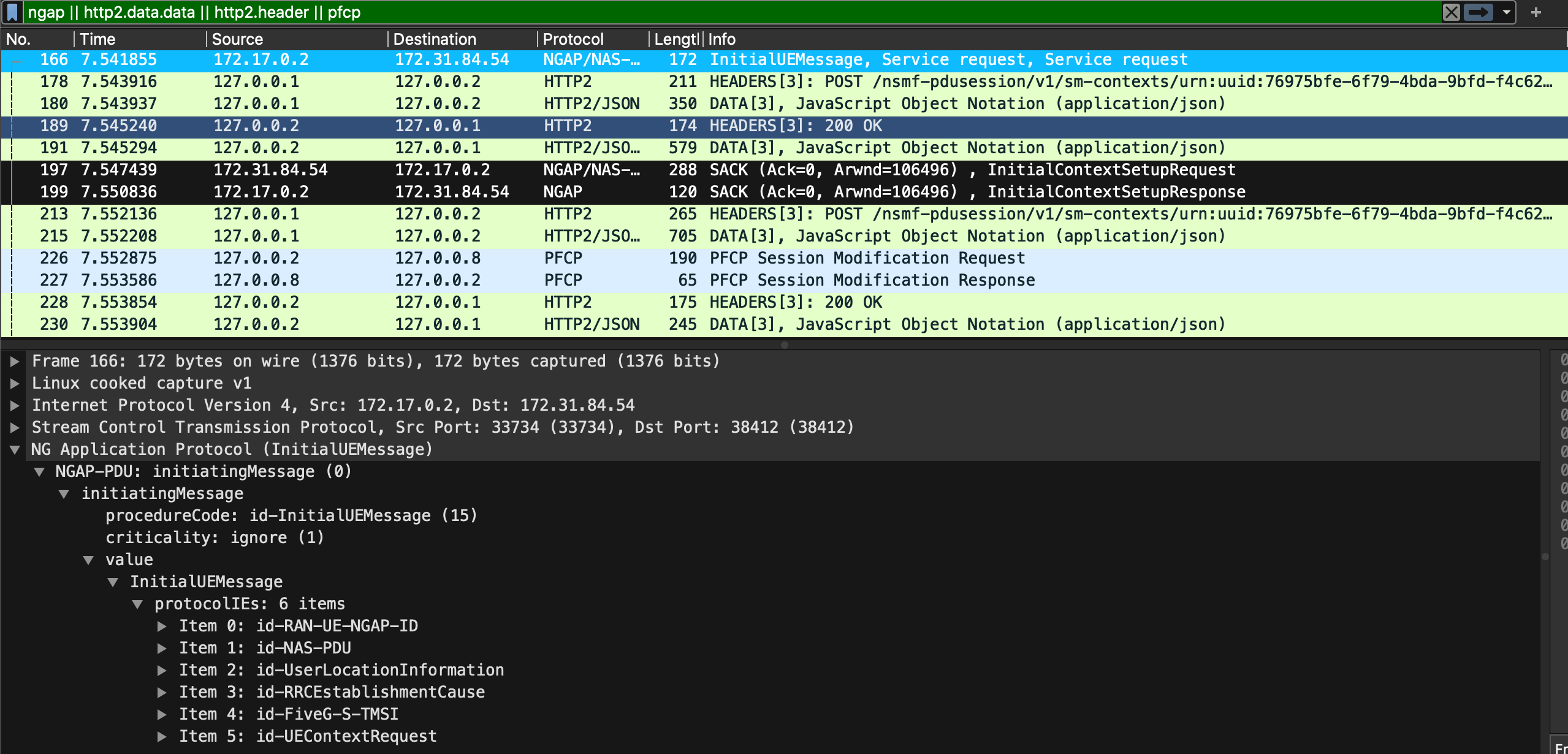Service Request – 1
The Service Request procedure is used by a UE or by the network to request the establishment of a secure connection to an AMF.
Execution of the Service Request procedure brings the UE from CM-IDLE state into CM-CONNECTED state.
The Service Request procedure is also used both when the UE is in CM-IDLE and in CM-CONNECTED states to activate a User Plane connection for an established PDU Session.
- CM-IDLE: the phone is considered to be on standby, conserving battery life and waiting for user activity or incoming communication.
- CM-CONNECTED: the mobile device can transmit and receive data packets to and from the internet or other data services.
There are two variants of the Service Request procedure:
- UE-triggered: the procedure is initiated by the UE, e.g., when the UE has up-link data to send.
- Paging: the procedure is initiated by the network, e.g., to establish User Plane connection when down-link data have arrived and been buffered in a UPF, or when the UE is in CM-IDLE state and the network wants to send a NAS message to the UE.
Test 1 : UE-triggered
- Before running the test make sure your 5GC nodes are started and RAN nodes are stopped:
deactivate-gnb
deactivate-ue
- Launching both the UE and the gNB, execute each command on its own terminal:
activate-gnb
activate-ue
- Open another SSH terminal & run:
switch-idle
Check both terminals of the UE and gNB:
- UE Console
- gNB Console
- After the UE becomes in the IDLE state run the following command:
sudo tcpdump -i any -w ~/captures/ue_triggered_test.pcap
- Open another SSH terminal & run:
ping-ue
Hit Ctrl + C to stop the network capture in the first terminal and download the pcap file ue_triggered_test.pcap.