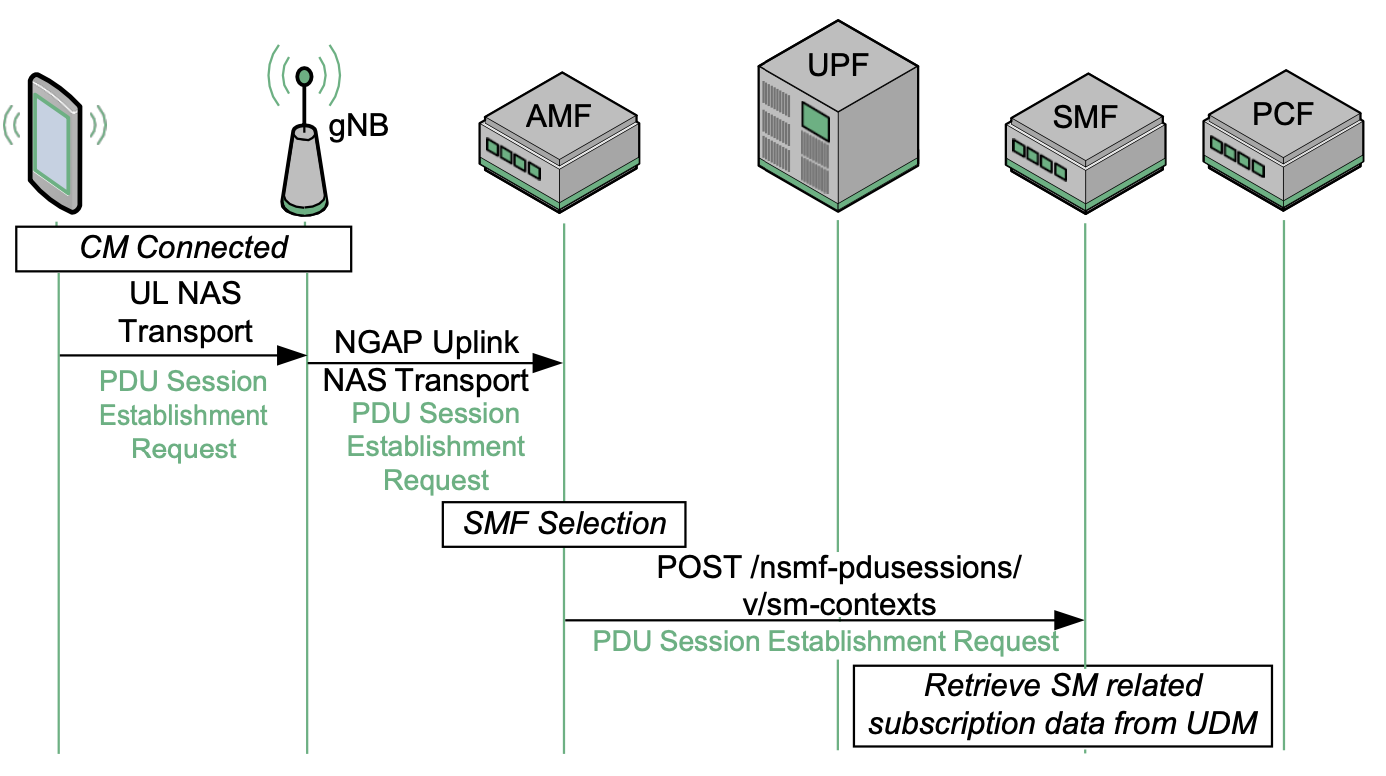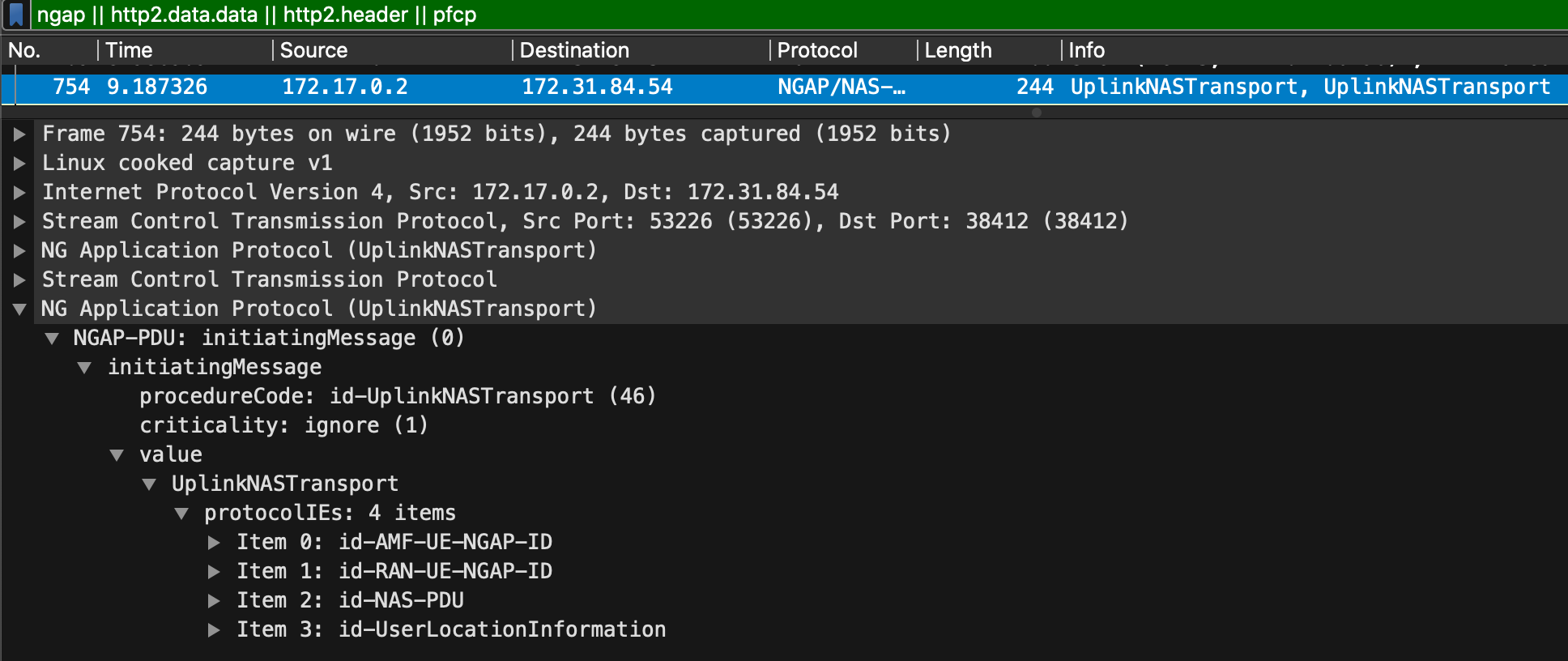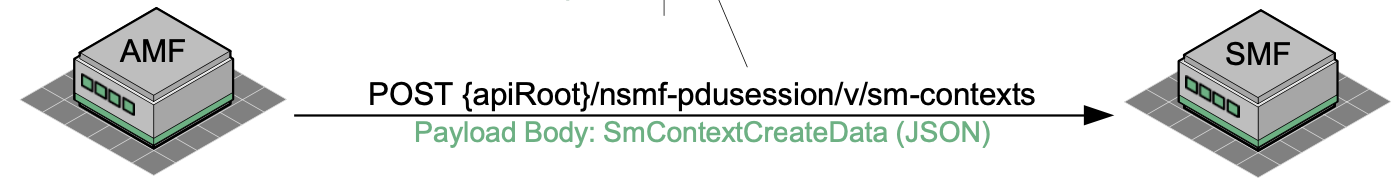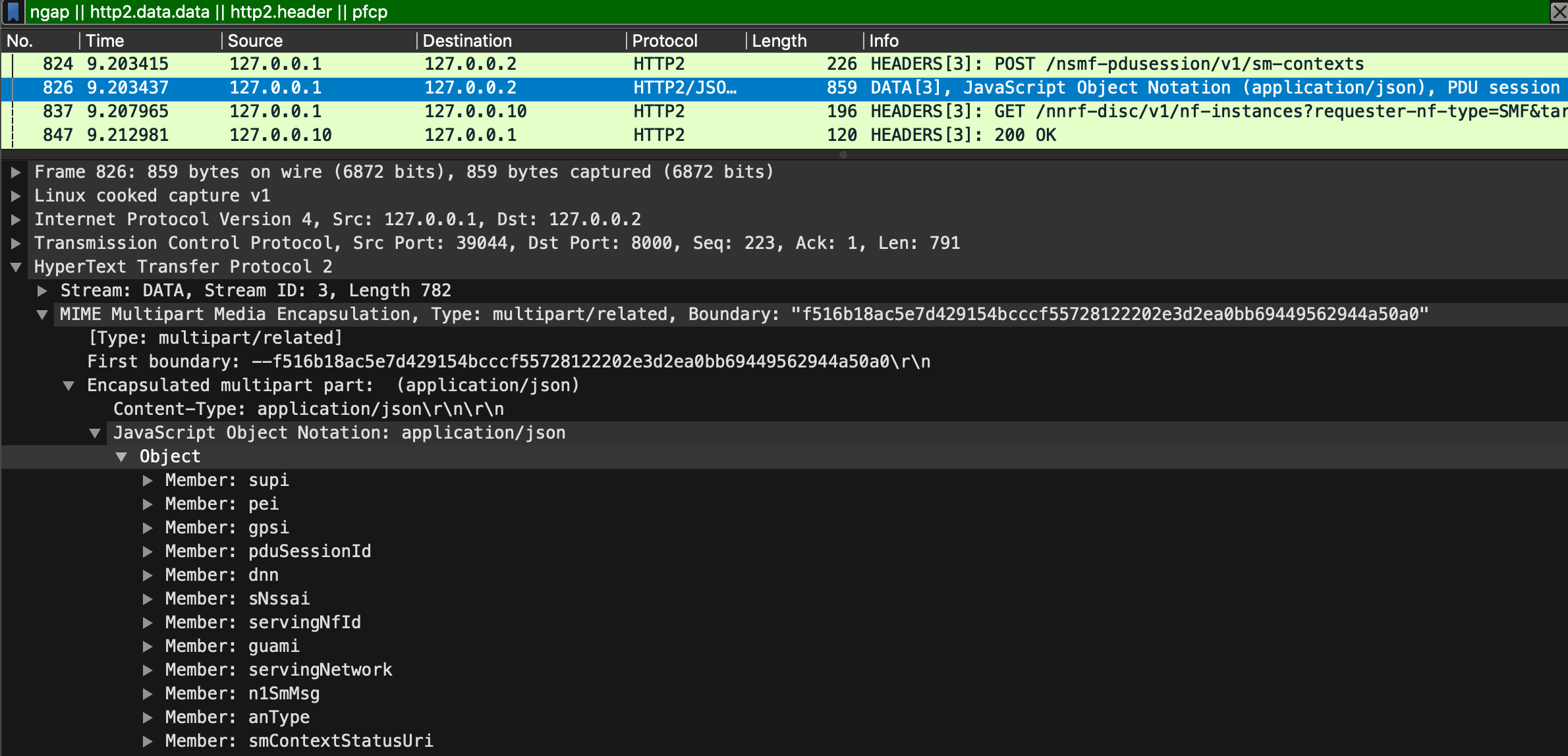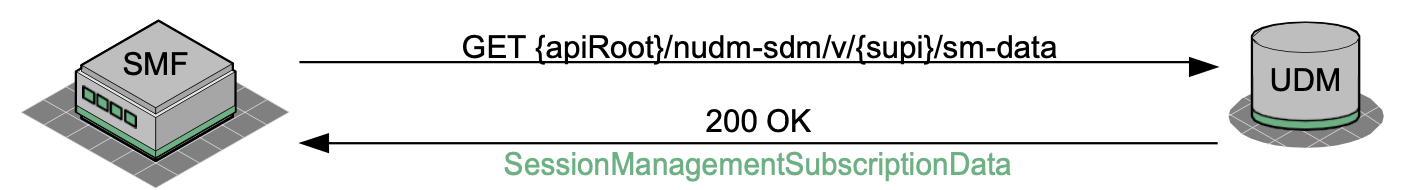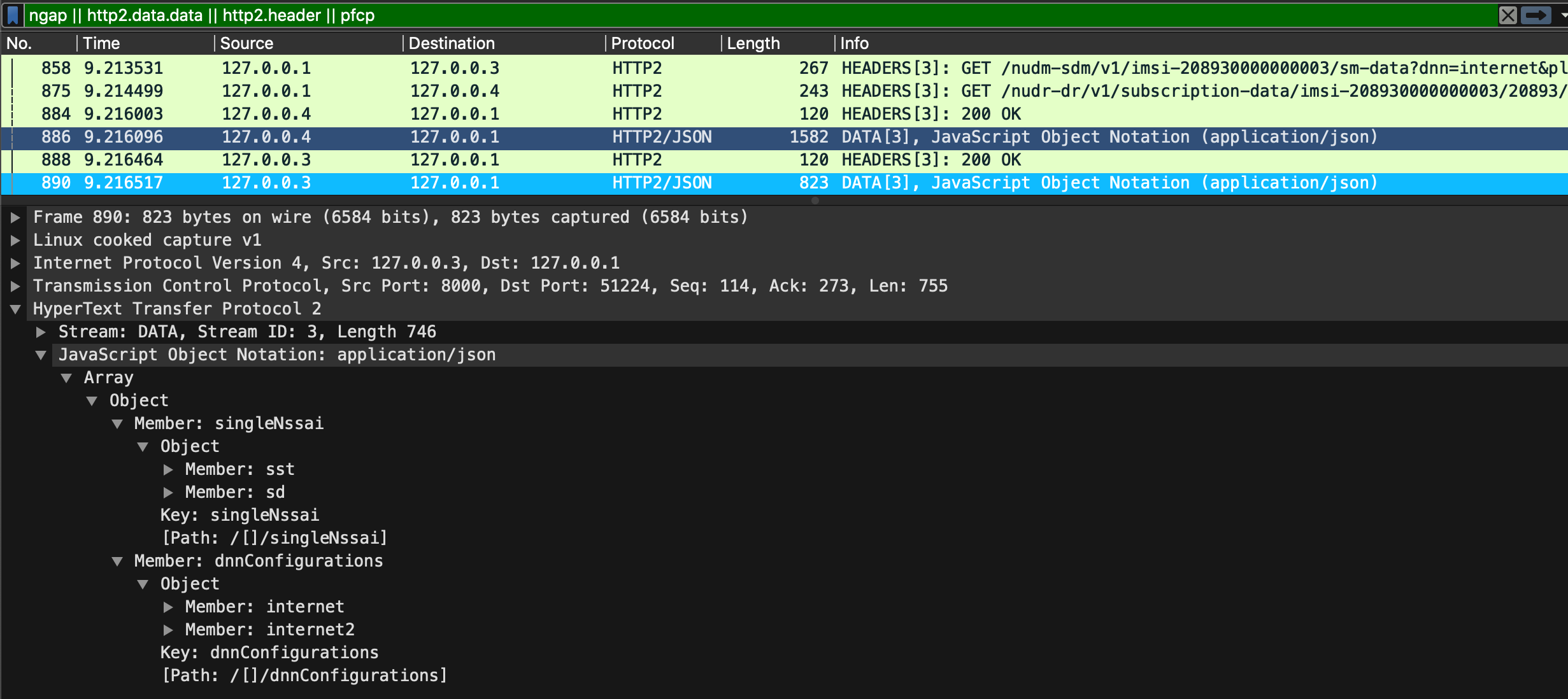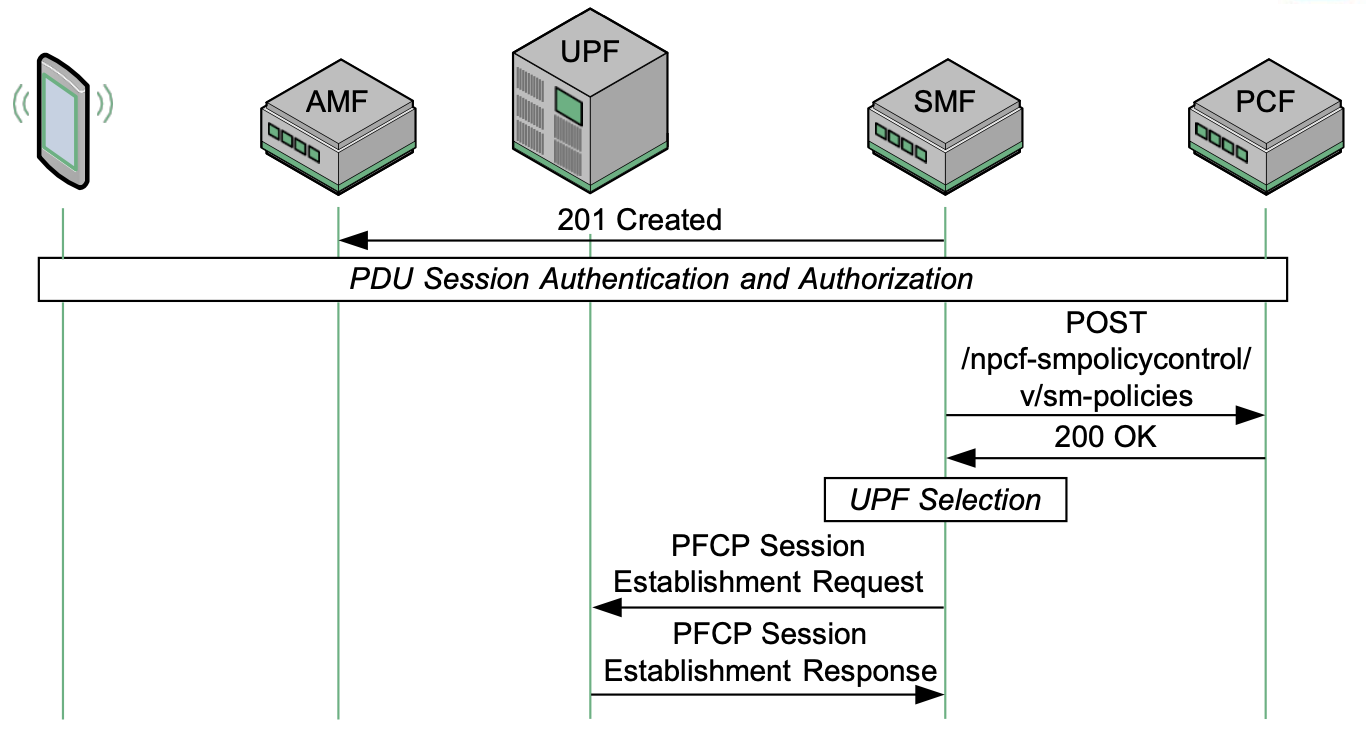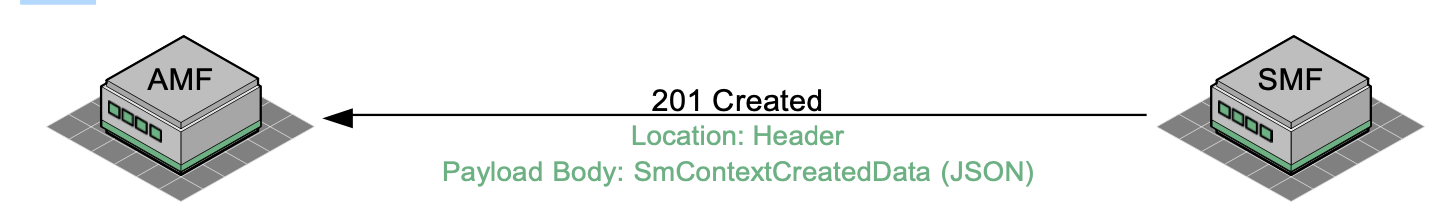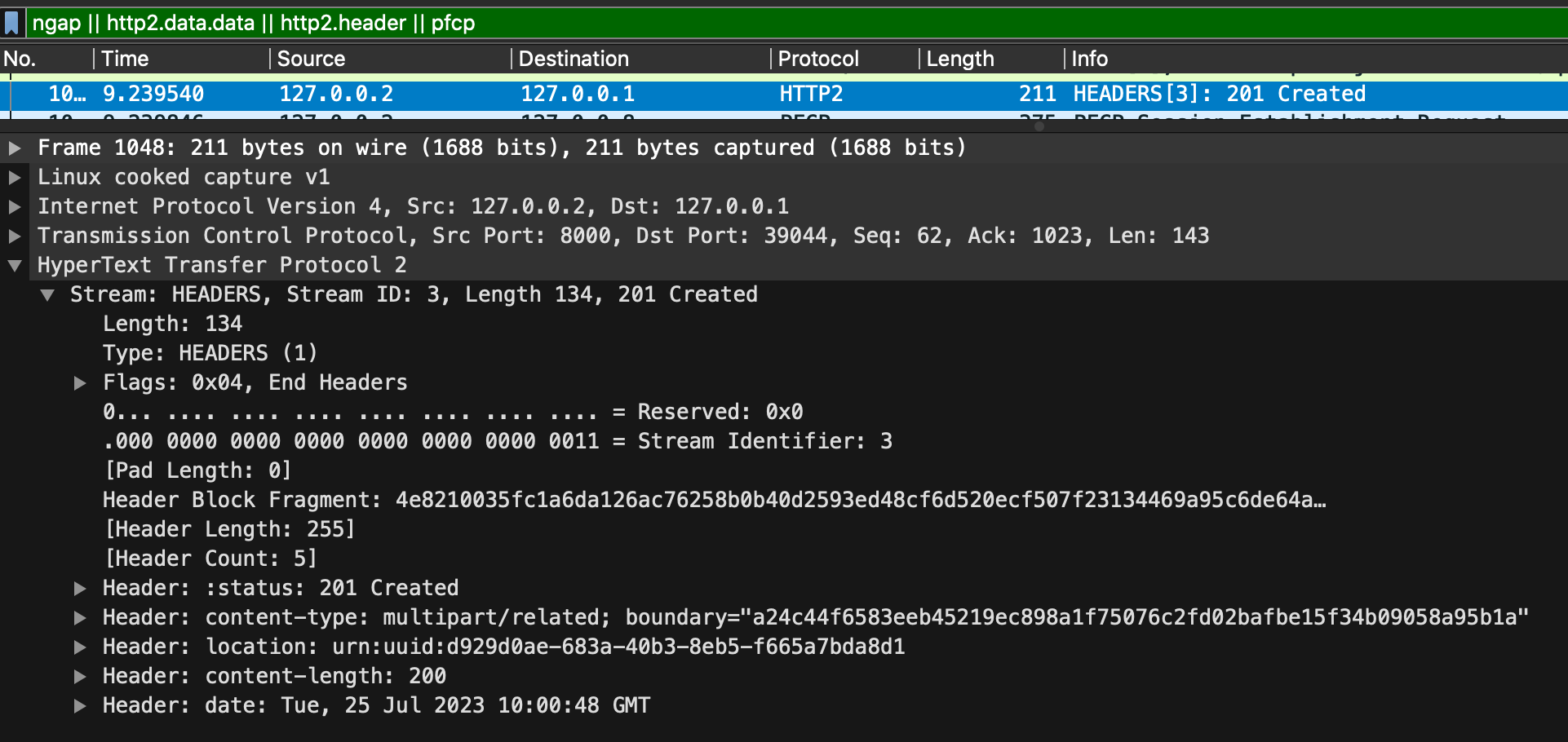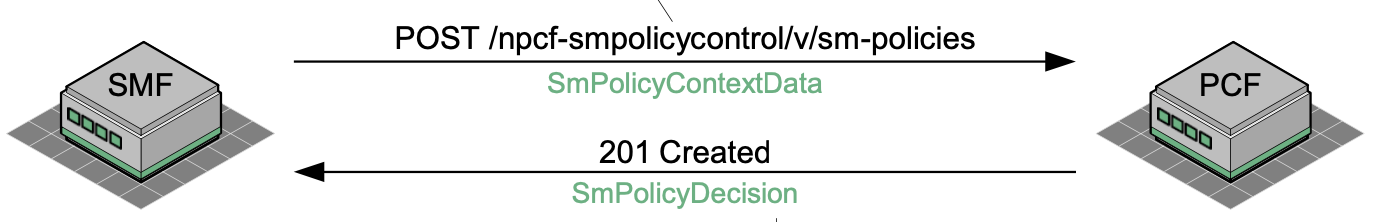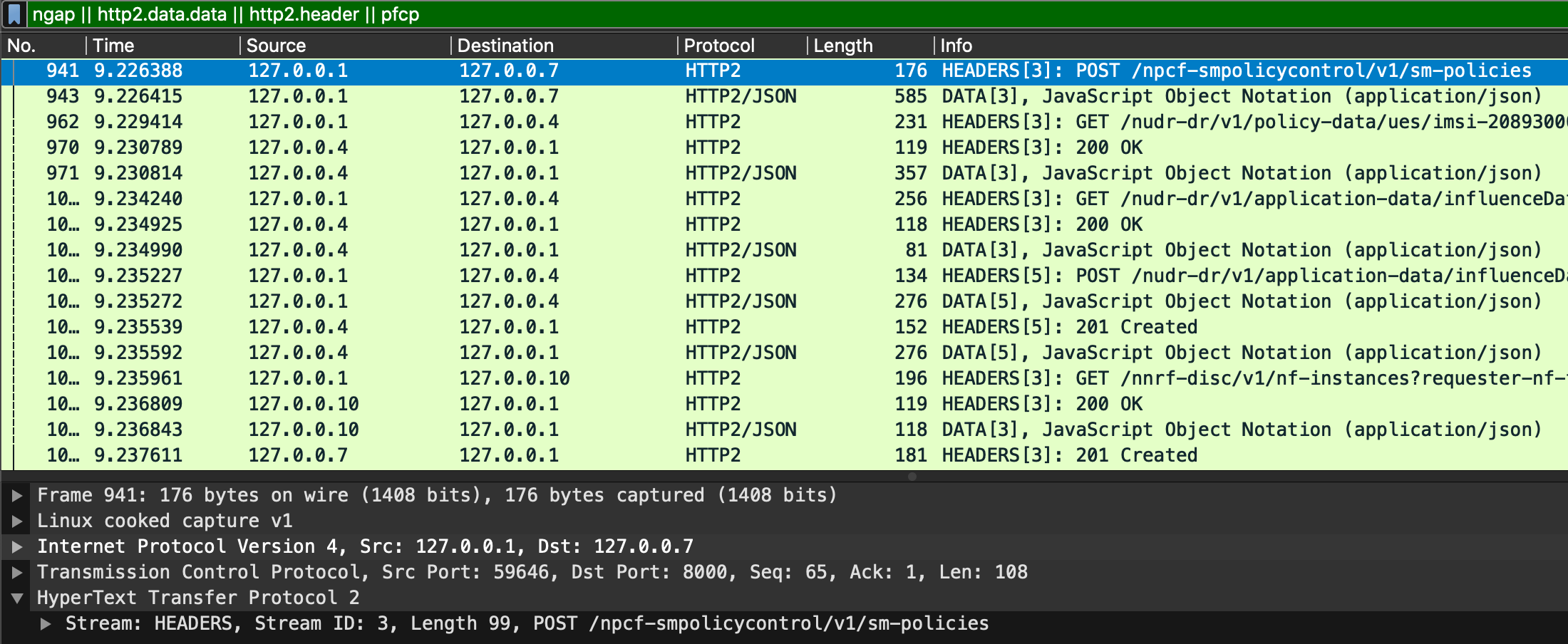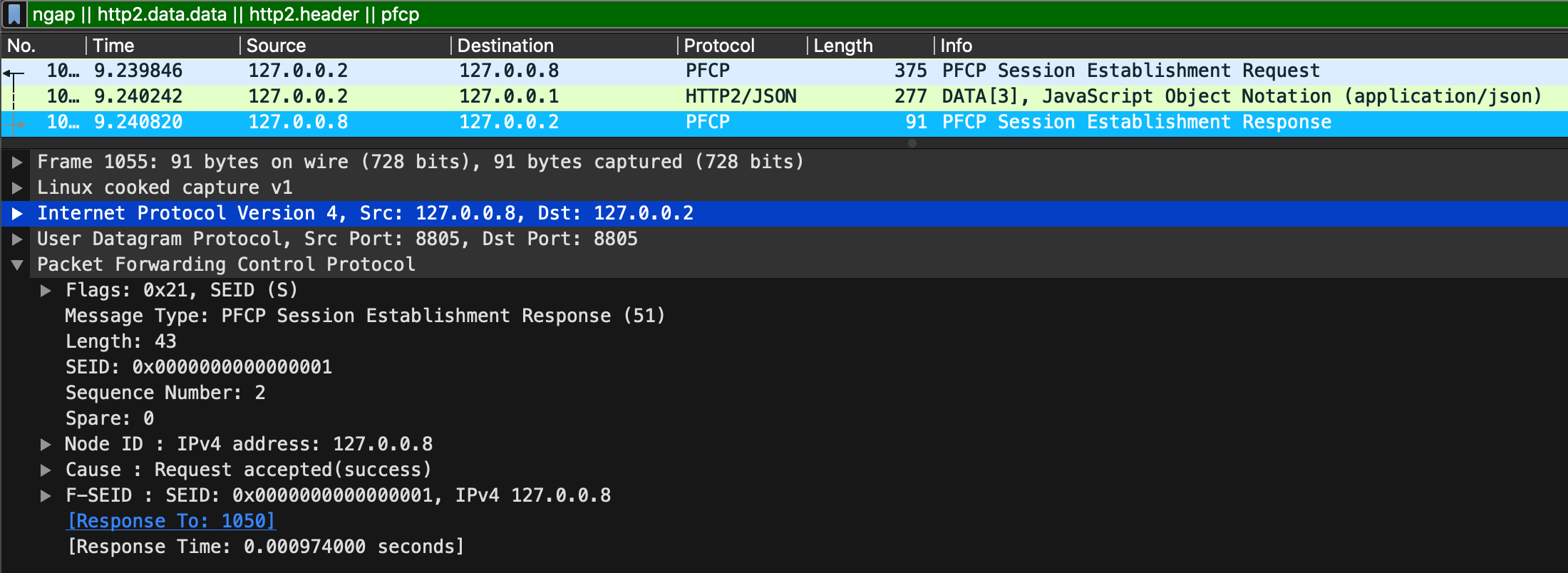PDU Session – 1
After a UE is successfully registered in the 5G Core Network (5GC), the next step would be for the UE to request a PDU (Packet Data Unit) session. A PDU session is a data communication session that allows the user to access data services and applications over the 5G network.
To inspect network traffic, access the previously downloaded file obtained during the registration process named “device_registration.pcap”.
PDU Session Establishment – Part 1
The following figure outlines the first part of the PDU session establishment:
(1) NAS PDU Session Establishment Request
The PDU Session Establishment Request is carried within a NAS Uplink Transport message, which in itself contains important information.
(2) Create SM Context Request
Once the AMF has discovered the available SMFs appropriate for the PDU Session (utilizing the NF Discovery service if necessary), an SMF can be selected and a session request can be sent to the selected SMF. The choice of SMF can be based on a variety of options, such as current SMF load conditions, local operator policy or subscription information.
The sm-contexts service operation is used by the AMF to invoke the session establishment.
The payload body of the request is a JSON format which outlines all of the information that the SMF requires to set up a PDU Session, including SUPI, PEI (Permanent Equipment identifier ), location information, Session ID, DNN and S-NSSAI.
(3) SM Related Subscriber Data Acquisition
Before establishing the PDU Session, the SMF must determine if the subscriber is allowed access to the target Data Network. As such, the SMF will use the Nudm_SDM service to access the Session Management related subscriber profile information at the UDM.
In the GET request, the SMF will provide the UDM with the SUPI, S-NSSAI, DNN, supported features and PLMN ID. On successful response, the UDM will return the 200 OK message which contains the Session Management Subscription Data (otherwise, a 404 Not Found failure message will be returned).
PDU Session Establishment – Part 2
The following figure outlines the second part of the PDU session establishment:
(1) SMF to AMF – Session Establishment Response
The following figure shows the 201 Created response, which is sent by the SMF to the AMF to confirm that the SM Context has been created.
The 201 Created message includes the SmContextCreatedData JSON document. This document reflects the resource for the PDU Session that has been created at the SMF. Also included in the 201 Created is a Location header field which provides the URL of the resource. As such, if the AMF later requests a modification to the PDU Session resource, the request can be directly addressed to this URL.
(2) PDU Session Authentication and Authorization (optional)
The SMF may optionally conduct an authorization/authentication procedure with the device, if PDU Session based authorization/authentication is required. This essentially means that the device will exchange authentication information with the Data Network, via the UPF and the SMF.
Note: in our use case we don’t have this procedure.
(3) PDU-CAN Session Establishment
The SMF chose a PCF and subsequently established a PDU-CAN session using the Npcf_SMPolicyControl_Create service operation. This allows the SMF to obtain dynamic policy control information (PCC Rules), determining exactly what network resources the device is permitted to receive based on conditions such as network congestion, subscriber identity, time of day and geolocation. In addition, the SMF will also supply the PCF with the device’s allocated IP address.
(4) PFCP Session Establishment
Following UPF Selection, the SMF can initiate the PFCP (Packet Forwarding Control Protocol) Session Establishment procedure.