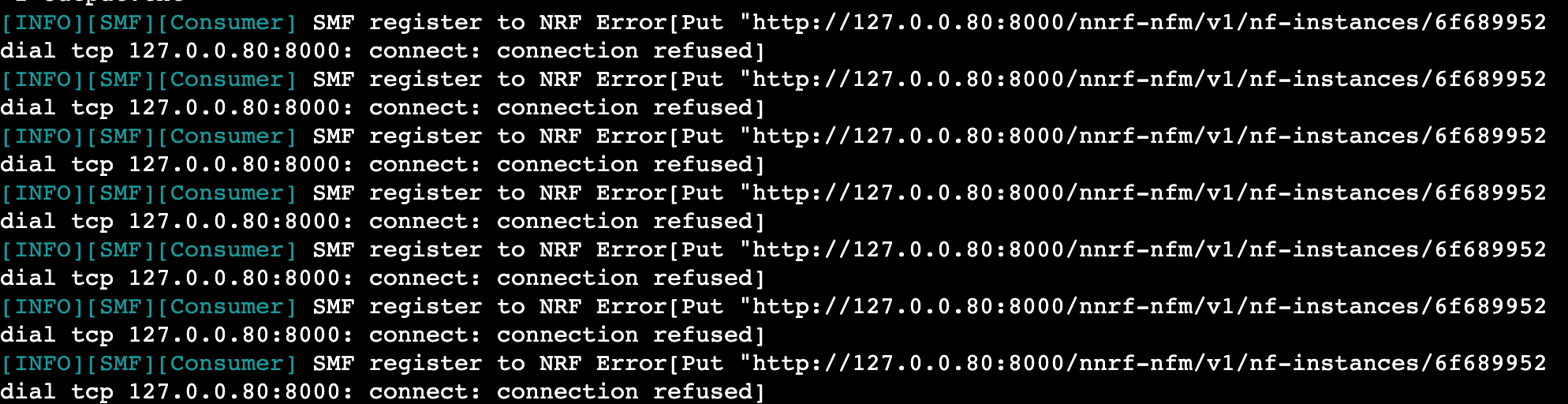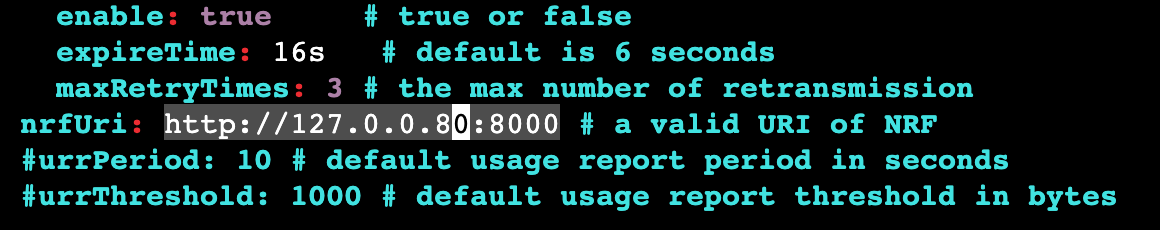Challenge 9: Troubleshooting SMF
In this section, we will delve into the logs generated while activating the 5G Core (5GC) nodes and focus on troubleshooting the issue related to the Session Management Function (SMF). By carefully analyzing these logs, we aim to identify the root cause of the encountered SMF error from the previous challenge.
To troubleshoot different nodes, you can check the logs located in the output.txt file. Which contains the output generated by various nodes, which can provide valuable information for diagnosing issues or errors.
By examining the logs in output.txt, you can gain insights into the behavior of each node and identify potential problems or misconfigurations.
- To observe the output generated upon activating the 5G Core (5GC), execute the following command
tail -f ~/output.txt
Based on the output, it is evident that the SMF is unable to register with the NRF (Network Repository Function) due to an incorrect IP address setup (127.0.0.80).
- Open the SMF config file, Look for the nrfUrl attribute and replace the IP address with the correct NRF IP address (127.0.0.10)
vim ~/free5gc/config/smfcfg.yaml
press “i” to enter insert mode and start editing. To save and exit, press the “esc” key followed by “:wq” and hit Enter.
- deactivate the 5G Core nodes and then restart it with the following commands
deactivate-5gc
activate-5gc