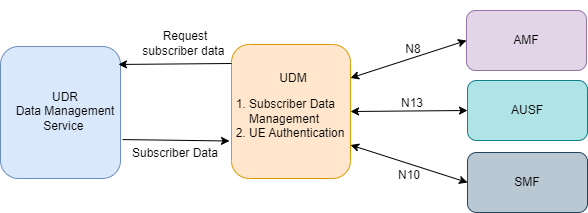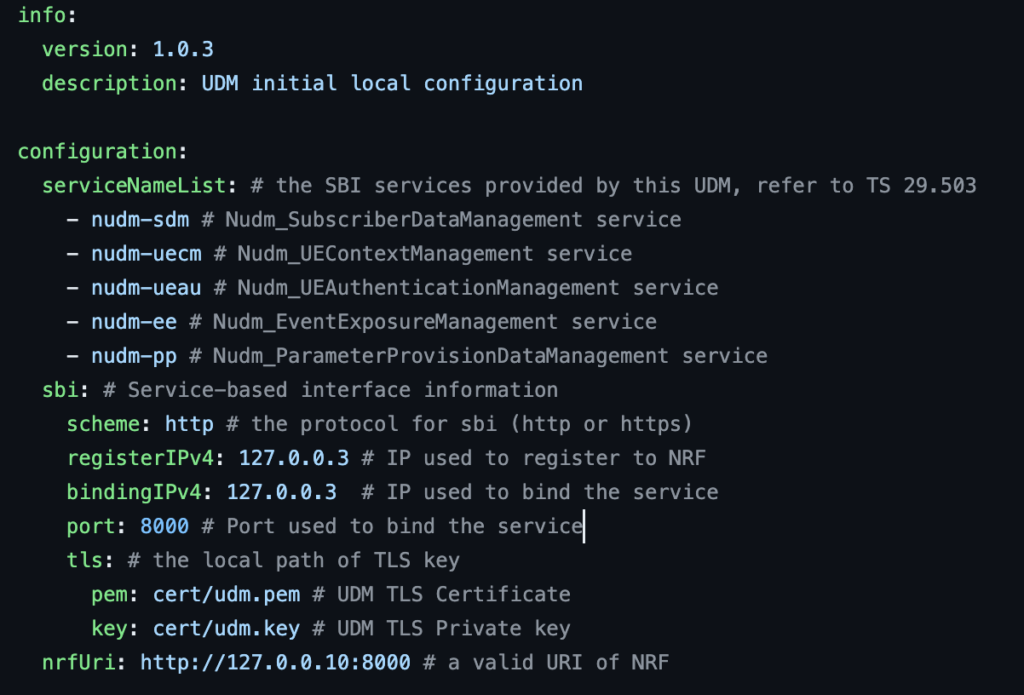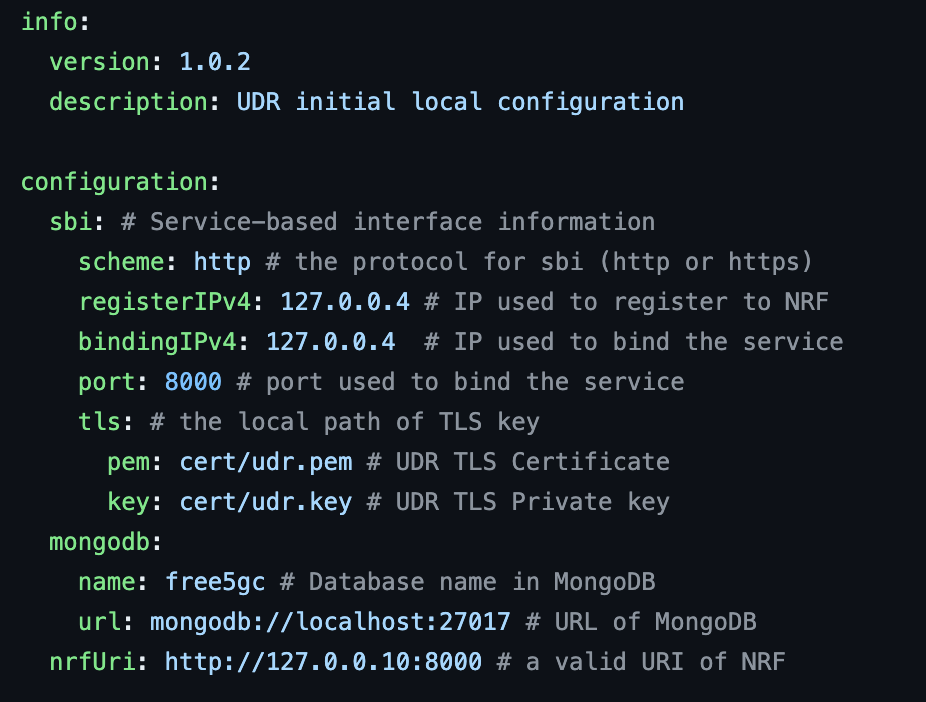Challenge 2 : UDM & UDR
This section explores the roles of the UDM (Unified Data Management) and UDR (Unified Data Repository) in the 5G core network. We’ll understand how the UDM manages subscriber data and authentication functions, while the UDR serves as a central repository for user-related information. Additionally, we’ll cover the steps to configure each one.
UDM & UDR
UDM is Unified Data Management (UDM) Network Function (NF) related to 5G Core (5GC) Network. In 5G Core Network the functionality of authentication is shared between AUSF and UDM, which is done by HSS in 4G LTE.
UDM sometimes also referred to as UDF (Unified Data Function) which acts as a front-end to store subscription data for the user in the Unified Data Repository (UDR) and executes essential functions on request from other Network Functions (NFs). UDM is paired with UDR, which stores the subscriber profile information, policy, structured and application data.
On the other hand, the UDR (Unified Data Repository) is a critical component of the core network that plays a significant role in managing and storing user-related data. It acts as a centralized and unified repository that holds crucial subscriber data, enabling efficient access and retrieval by various network functions.
UDM: Configuration
To configure the UDM, you must provide the necessary information in the file located at “~/free5gc/config/udmcfg.yaml”
- registerIPv4: 127.0.0.3
- bindingIPv4: 127.0.0.3
- port: 8000
- nrfUri: http://127.0.0.10:8000 : specifies the endpoint used to communicate with the NRF (Network Repository Function).
Navigate to the UDM configuration file and modify the mentioned attributes with their respective values.
vim ~/free5gc/config/udmcfg.yaml
Tip: In vim, press “i” to enter insert mode and start editing. To save and exit, press the “esc” key followed by “:wq” and hit Enter.
UDR: Configuration
To configure the UDR, you must provide the necessary information in the file located at “~/free5gc/config/udrcfg.yaml”
- registerIPv4: 127.0.0.4
- bindingIPv4: 127.0.0.4
- port: 8000
- nrfUri: http://127.0.0.10:8000 : specifies the endpoint used to communicate with the NRF (Network Repository Function).
Navigate to the UDR configuration file and modify the mentioned attributes with their respective values.
vim ~/free5gc/config/udrcfg.yaml