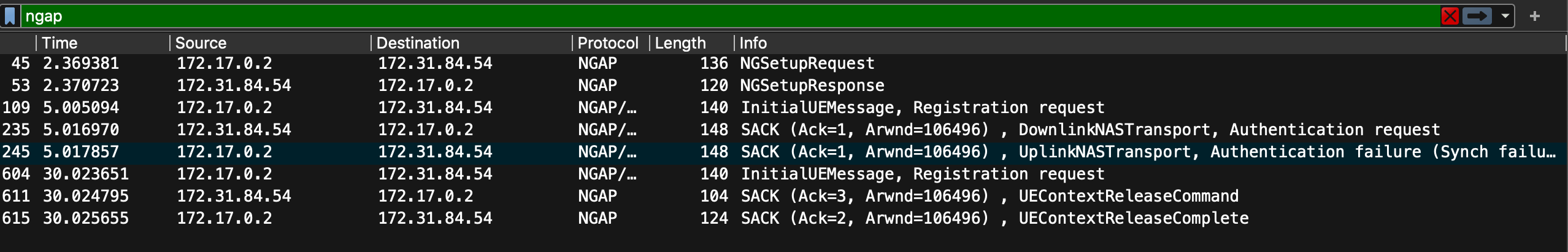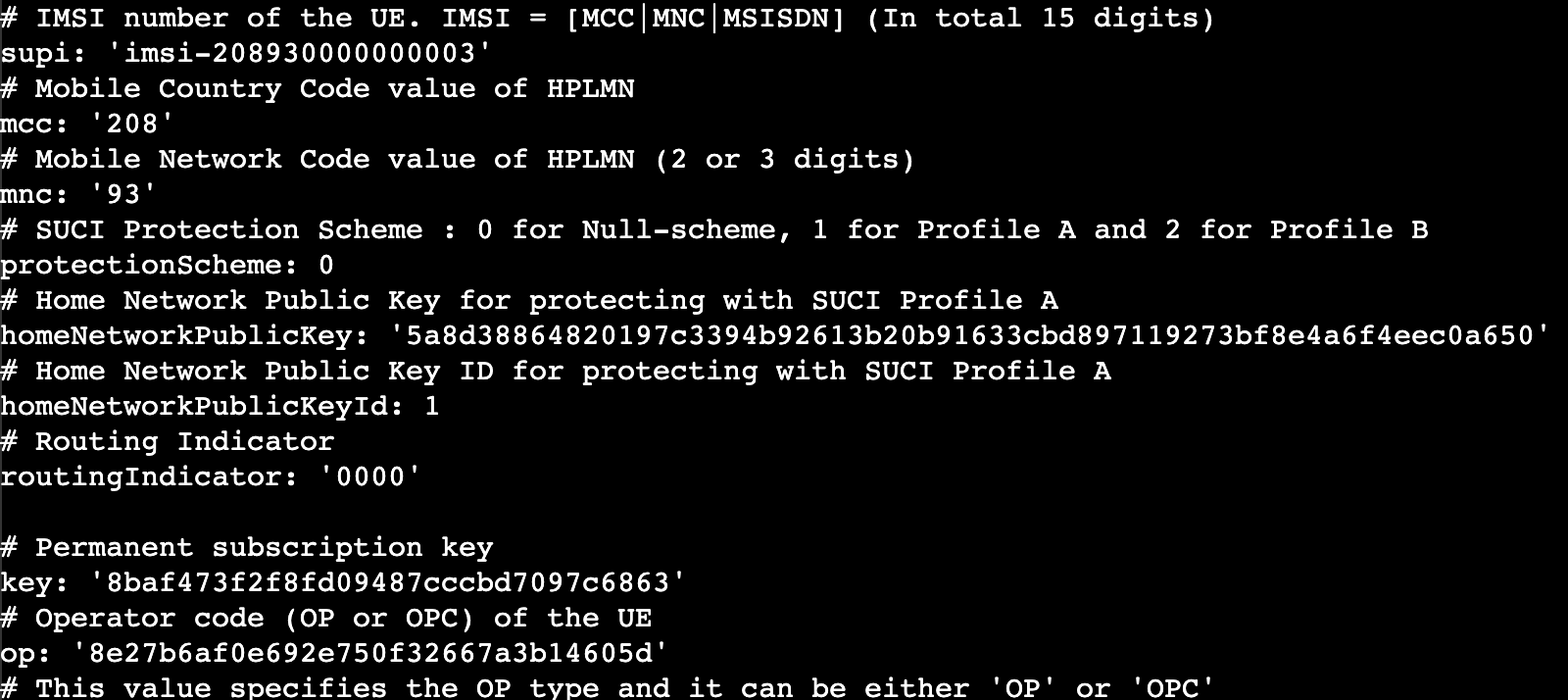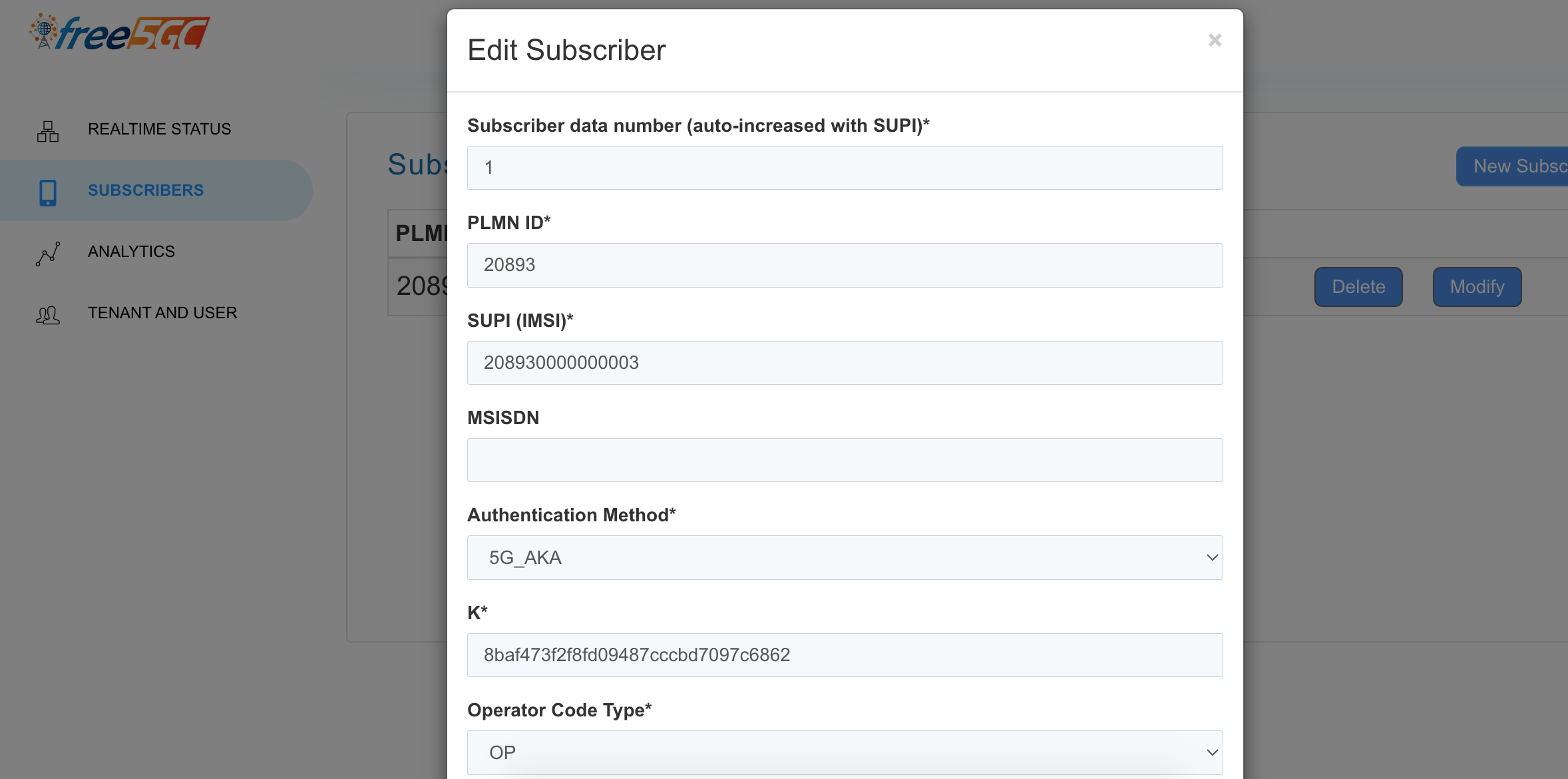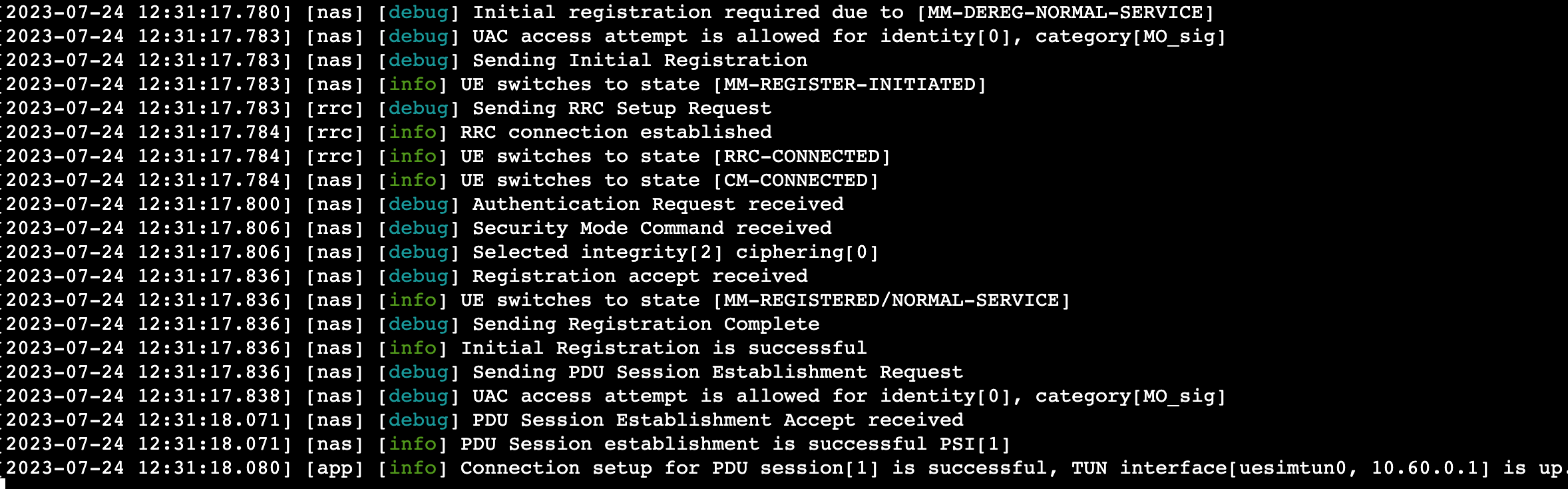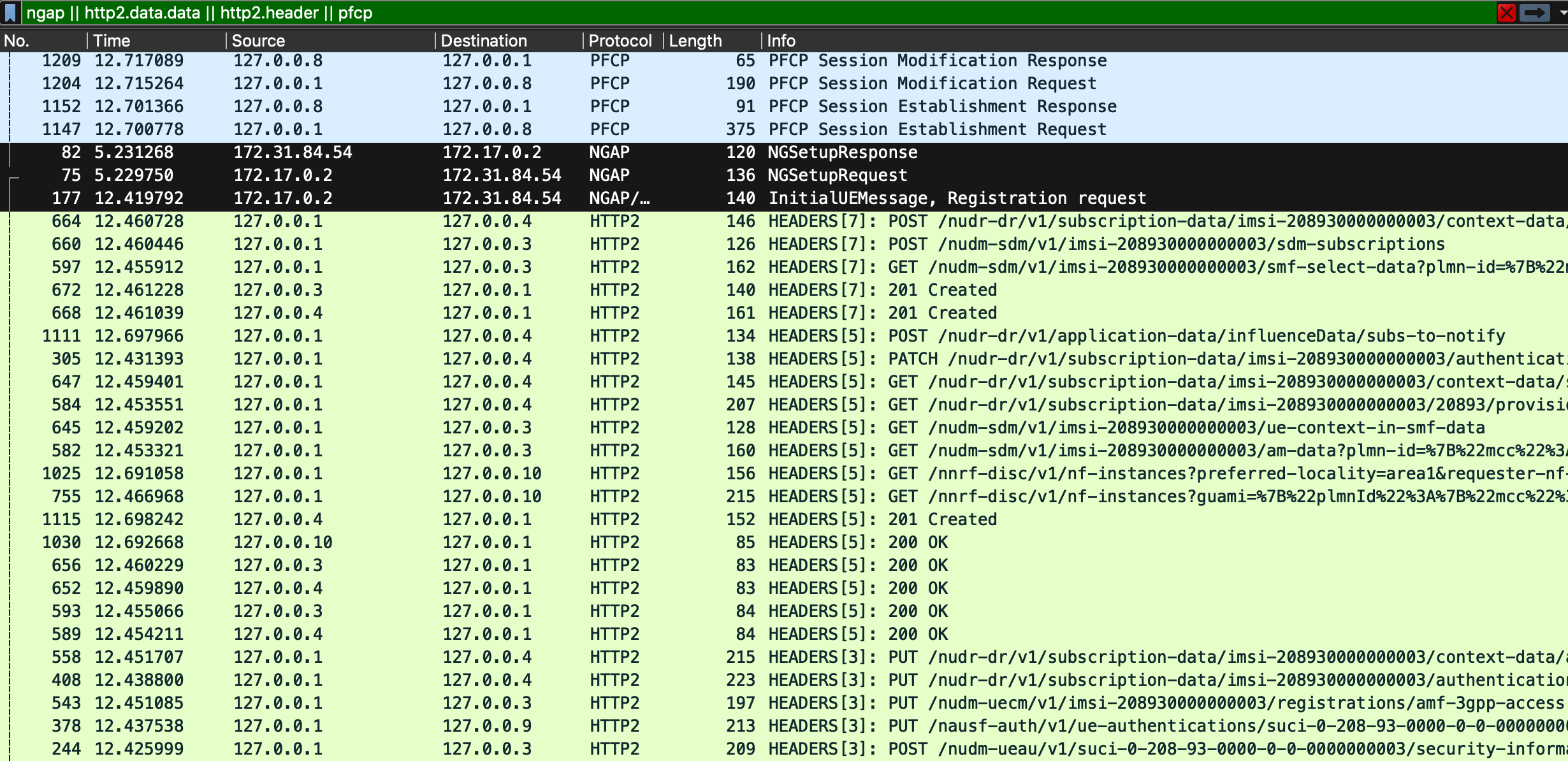Challenge 12 : UE troubleshooting
In this challenge, we are going to resolve the authentication issue that was encountered in the previous challenge while initiating the UE activation process.
- Open the device_registration.pcap file in wireshark and apply the filter “ngap”.
Upon inspecting the network traffic, you’ll notice that the authentication failure occurred due to a synchronization issue. The problem arose because of a parameter mismatch between the User Equipment (UE) on the machine and the UE provisioned in the 5G core network.
- Take a look at the configuration of the UE on the machine
cat ~/files/free5gc-ue.yaml
To address the problem, it is essential to compare various parameters in the file with the corresponding configurations set in the web console of the 5G core network.
- run the web console using the following command :
webconsole
- Wait some seconds and open http://192.168.8.9:5000 on your browser, then login with the following credentials:
Username: admin Password: free5gc
- Go to the “Subscribers” tab and select “Modify” to view and display the various parameters stored.
Upon comparing the values with those in the previous file, you will discover that the key value “K” does not match.
- open the UE file and update the key value to match the one displayed in the web console.
vim ~/files/free5gc-ue.yaml
- Deactivate all components
deactivate-ue
deactivate-gnb
deactivate-5gc
- Open an SSH terminal & run :
activate-5gc
sudo tcpdump -i any -w ~/captures/device_registration.pcap
- Open another SSH terminal & run :
activate-gnb
- Open another SSH terminal & run :
activate-ue
This time the UE is registered successfully.
- Open the first terminal and use the Ctrl+c shortcut to stop capturing network traffic.
- Download the pcap file device_registration.pcap & open it in wireshark.
- Apply the following filter: “ngap || http2.data.data || http2.header || pfcp”
In the next challenge, we’ll delve further into the call flow and stages involved in the 5G registration process.