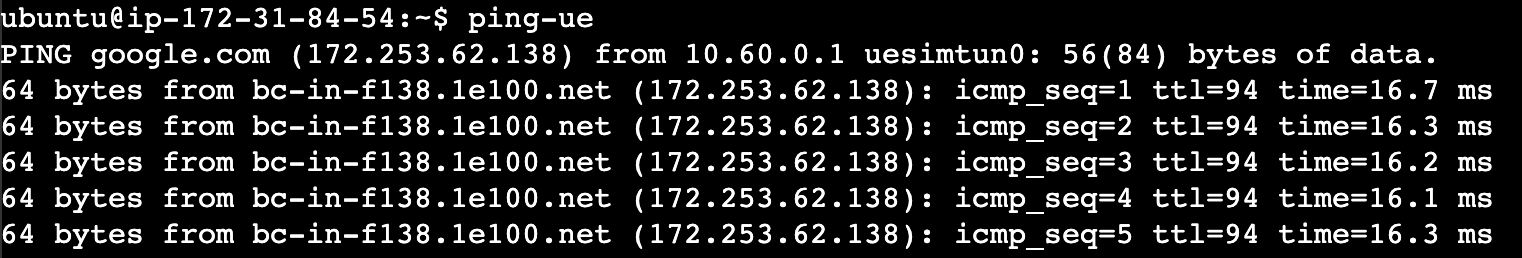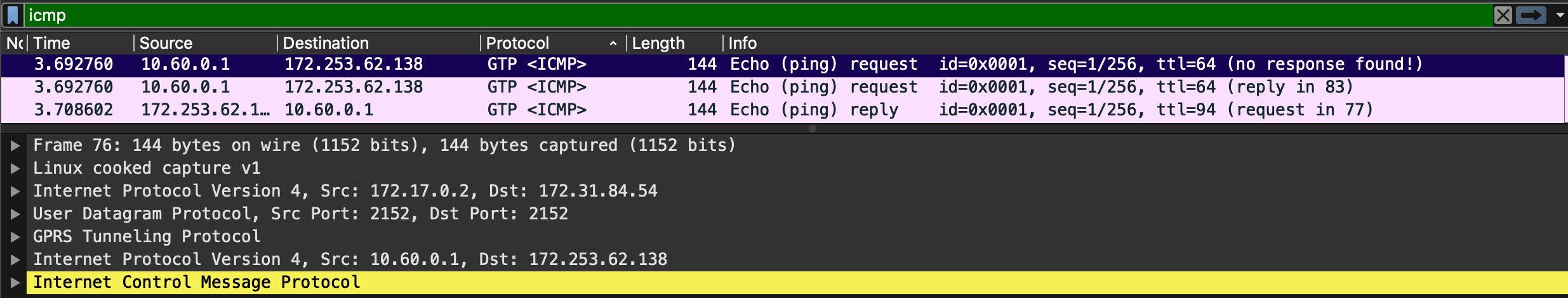Challenge 13: Connectivity test
Following the successful establishment of a PDU session, our next step is to test internet connectivity to ensure that the UE can reliably connect to the data network (Internet) through the UPF.
GTP Tunnel
GTP-U (GPRS Tunneling Protocol – User Plane) in 5G is a protocol responsible for encapsulating and transmitting user data packets between User Equipment (UE) and network elements like the User Plane Function (UPF), enabling efficient and secure communication. It facilitates data forwarding, routing, and Quality of Service (QoS) enforcement, enhancing the core of 5G’s high-speed, low-latency connectivity. GTP-U headers contain essential information like Tunnel Endpoint Identifier (TEID) for proper routing within the GTP-U tunnel.
- When the UE wants to send data to or receive data from external data networks, GTP-U is utilized to create a tunnel between the UE and the UPF.
- The user data packets are then encapsulated within these tunnels before being transmitted to the UPF or received from it. GTP-U allows for the efficient routing and delivery of user data traffic between the UE and the UPF.
Important: make sure that the UE, the gNB , and the 5G Core Network are all activated before proceeding with the following steps.
- Open an SSH terminal & run :
sudo tcpdump -i any -w ~/captures/connectivity_test.pcap
- Open another SSH terminal & run :
ping-ue
To verify that the UE can connect reliably to the internet, we sent a ping to “google.com”.
- To terminate the ping command, press Ctrl + C.
Upon termination, ensure that the number of packet loss is 0, indicating a successful ping test.
- Stop the capture in the first terminal using Ctrl + C and then the connectivity_test.pcap file and open it in wireshark.
- Apply the filter “icmp” to visualize the ping traffic.