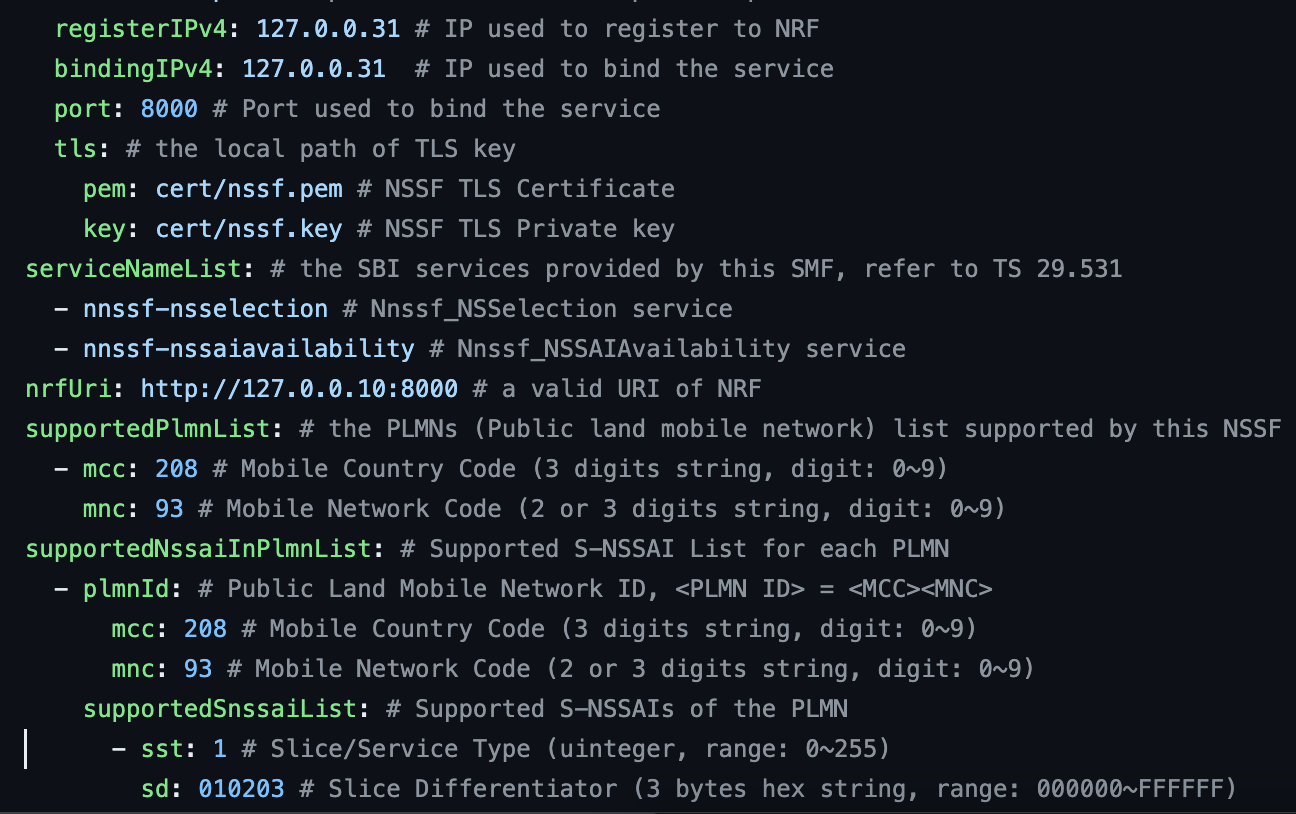Challenge 6 : NSSF
The Network Slicing Selection Function “NSSF” is an essential component of the 5G architecture. NSSF determines which slice is best suited to meet the Quality of Service (QoS) and Service Level Agreement (SLA) requirements of a particular user or service.
Example: One network slice could be optimized for low-latency services like gaming, while another might be designed for high-bandwidth applications such as video streaming.
Communication Between NSSF and AMF:
- When a user device initiates a service request, the AMF receives the request and performs initial service selection and user authentication.
- After this initial step, if the service requires a dedicated network slice, the AMF communicates with the NSSF to request the appropriate slice for the service.
- The AMF provides NSSF with essential information about the service requirements and the user’s context, including location, subscription information, and mobility status.
- NSSF then uses this information to determine the best-matching network slice for the service and provides the slice information back to the AMF.
The S-NSSAI is a globally unique identifier that consists of two parts: the Slice Differentiator (SD) and the Slice Service type (SST):
- SD: The SD is used to differentiate between different types of slices, such as different services, applications, or customer types.
- SST: the SST serves as an indicator of the type of service that a particular network slice is optimized to support.
Examples of possible SST values and their corresponding service types include:
- SST = 1: Enhanced Mobile Broadband (eMBB): Slices optimized for high-speed data services like video streaming, ultra-fast downloads, and bandwidth-intensive applications.
- SST = 2: Massive Machine-Type Communications (mMTC): Slices tailored for massive Internet of Things (IoT) deployments, which require support for a massive number of low-power, low-data-rate devices.
- SST = 3: Ultra-Reliable and Low Latency Communications (URLLC): Slices designed for applications with stringent reliability and low-latency requirements, such as real-time communication, mission-critical services, and industrial automation.
NSSF : Configuration
To configure the NSSF, you must provide the necessary information in the file located at “~/free5gc/config/nssfcfg.yaml”.
- registerIPv4: 127.0.0.31
- bindingIPv4: 127.0.0.31
- port: 8000
- nrfUri: http://127.0.0.10:8000
- mcc: 208
- mnc: 93
- sNssai : ( sst = 1, sd = 010203 )
Navigate to the NSSF configuration file and modify the mentioned attributes with their respective values.
vim ~/free5gc/config/nssfcfg.yaml