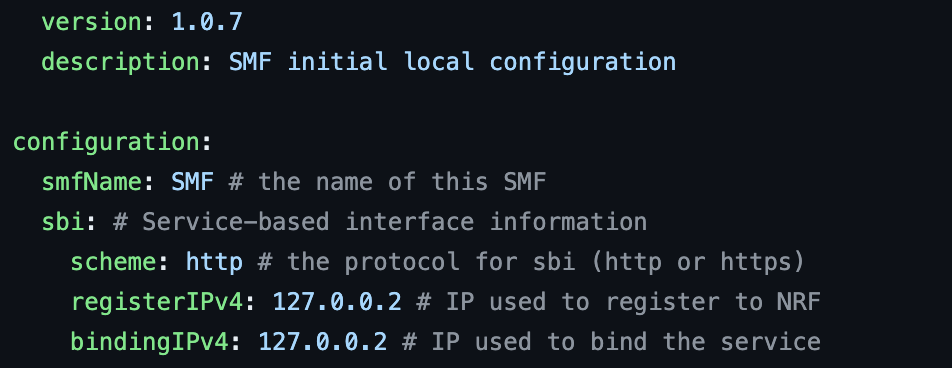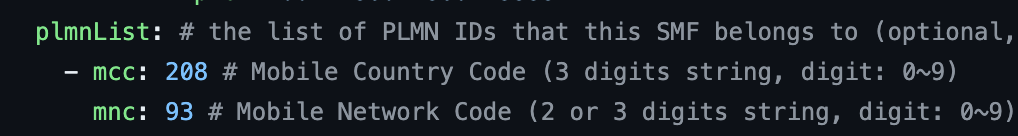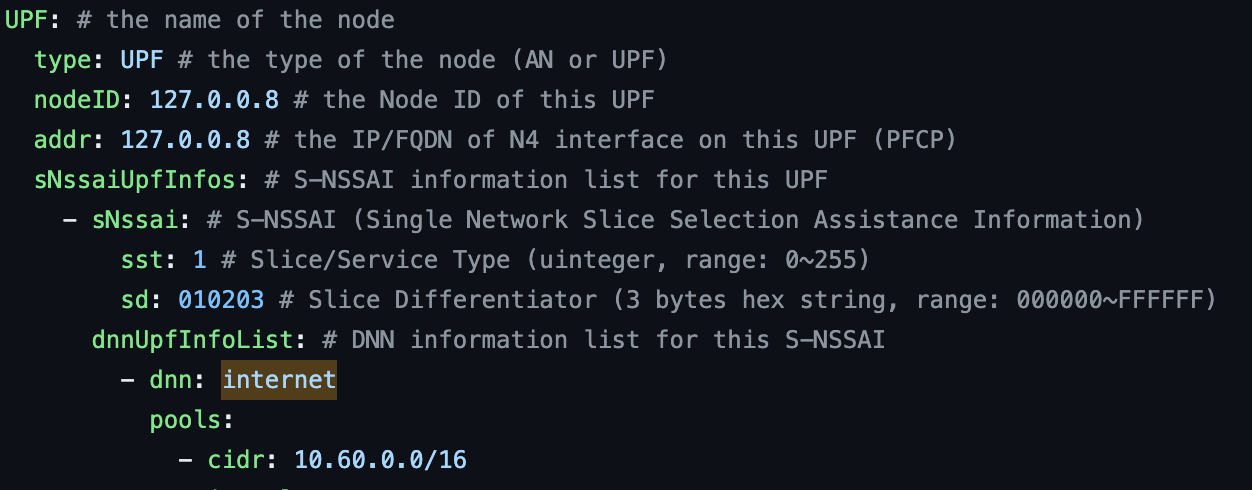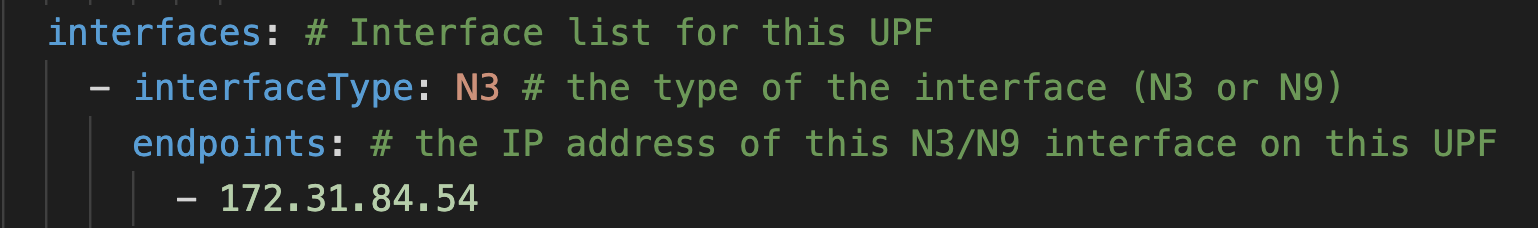Challenge 5 : SMF
SMF stands for the Session Management Function. It is a core network element responsible for managing user sessions and connections within the 5G network. The SMF plays a crucial role in session establishment, modification, and termination, ensuring seamless data flow and service continuity for User Equipment (UE).
SMF Responsibilities:
- SMF is responsible for selecting an appropriate UPF during the setup of a PDU session. Selection for appropriate UPF depends upon appropriate load, geographic location, PDU session type etc.
- SMF is responsible for selecting an appropriate Policy Control Function (PCF) during setup of a PDU session. It selects the PCF to provide the policy for a specific PDU session. The selection criteria depends upon the Data network name used by the PDU session, configured information etc.
- SMF requests subscription information from Unified Data Management (UDM) function during the setup of a PDU Session.
- Session Termination, when a session is completed or terminated, the SMF is responsible for releasing the allocated network resources and closing the data connection.
SMF: Configuration
To configure the SMF, you must provide the necessary information in the file located at “~/free5gc/config/smfcfg.yaml”
- registerIPv4: 127.0.0.2
- bindingIPv4: 127.0.0.2
- port: 8000
- mcc: 208
- mnc: 93
- nodeID, addr: 127.0.0.8 : the UPF IP address
- sNssai : ( sst = 1, sd = 010203 )
- cidr: 10.60.0.0/16
- endpoints: <eth0 IP address>
Navigate to the AMF configuration file and modify the mentioned attributes with their respective values.
vim ~/free5gc/config/smfcfg.yaml